
Differences Between POP3, IMAP, and Exchange
There are many differences between POP3, IMAP and Exchange Online P1/P2, which used ActiveSync (MAPI). Some of these are the reasons why you should consider to migrate to Office 365.
With increasing security breaches and the fear of ransomware, Office 365 have attracted many businesses that are starting to take Data Security and Data Privacy more seriously.
POP3 |
IMAP |
Exchange Online P1/P2 |
|
Description |
Post Office Protocol Version 3 |
Internet Message Access Protocol |
ActiveSync (MAPI) Messaging API |
|
|
Download new Mail in Inbox and remove/keep copies on mail server.Cannot sync other mail folders. |
Sync Mail Folders (Limited Functionality) |
Sync Mail Folders |
Sync Contacts |
No |
No |
Yes |
Sync Calendar |
No |
No |
Yes |
Sync Tasks |
No |
No |
Yes |
Sync Notes |
No |
No |
Yes |
Can Set Retention Policy |
No |
No |
Yes |
Sharing Mailbox and Calendar |
No |
No |
No |
Cost |
Low |
Low |
from US$4 per mth |
Mailbox |
Low (Shared by All users) |
Low (Shared by All users) |
50Gb in Active Mail, 50Gb for Archive Mails |
Email Client |
Works with many mail clients |
Works with many mail clients |
Works with Outlook |
Multiple Devices |
Work with a single device only |
work with multiple devices with limited functionality |
Work with multiple devices perfectly |
Data Privacy |
Low |
Low |
High (See below) |
Data Security |
Low |
Low |
High (See below) |
Server Availability |
Low |
Low |
High |
Mail Management |
Managing mail in PST can be quite tedious and time-consuming |
Managing mail in OST and PST can be quite tedious and time consuming |
Easy |
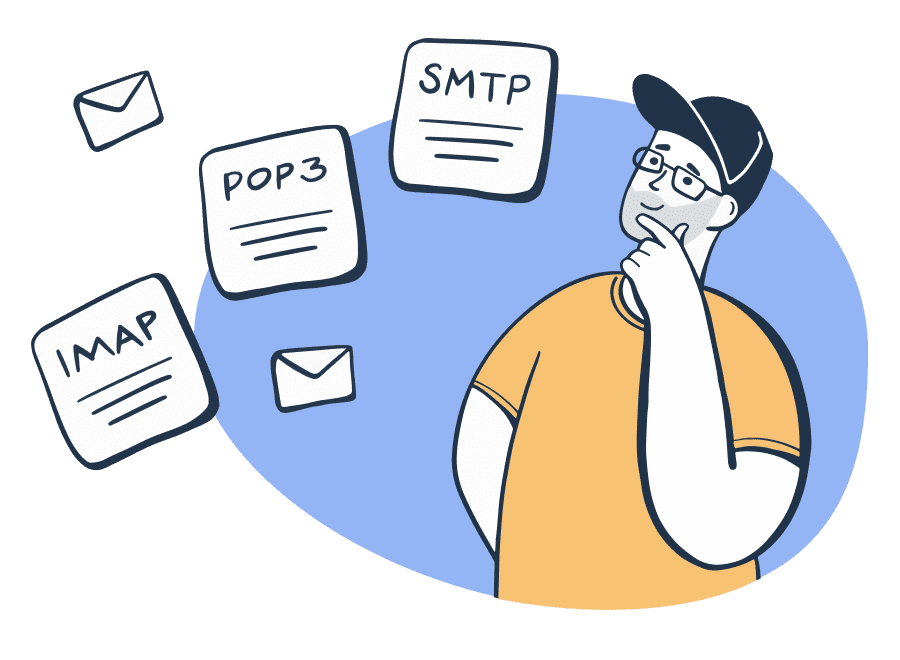
Office 365 Privacy and Security
Privacy in Office 365
Read how Microsoft addresses privacy issues associated with cloud computing and online services.
Top 10 security and privacy features
Review the top security and privacy considerations to help you determine the security and trustworthiness of cloud service providers and their services.
This paragraph should be hidden This paragraph should be hidden This paragraph should be hidden This paragraph should be hidden This paragraph should be hidden This paragraph should be hidden This paragraph should be hidden This paragraph should be hidden.


